To import a source subtitle file from your computer, click Import source file (Ctrl+O) or just drag and drop it into the browser page.


You can define import settings manually or choose one of the presets on the left side of the window.
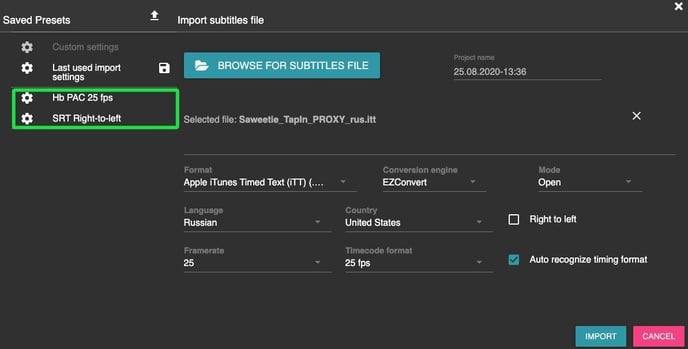

Also, you can upload and save a preset sent by another user:

Source file timecodes will automatically appear in the target column.
If you already have a target file with subtitles, you may import it via the Import menu.

You can also import your subtitle file from the Import file icon available in the toolbar.
