There are three types of custom columns: text, select, and checkbox. Name every column (e.g. “Speaker”). For the “Select” type, you can also add options for the drop-down menu or leave it empty; in this case, the select menu will be updated after adding a new parameter to the table.
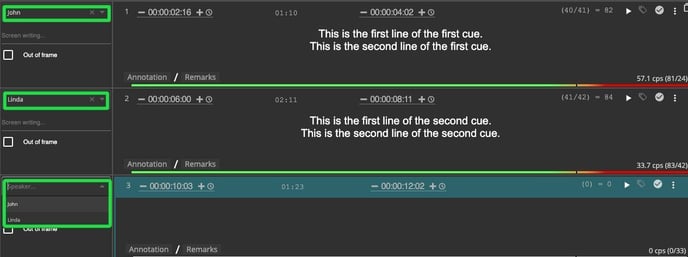
You may choose as many columns as you like.
