The ellipsis character (…) and 3 dots (...) ▶️ How to force ellipsis or three dots in your projects
To control automatic replacement of three dots to ellipsis or ellipsis to 3 dots open the Project Settings dialog:

Scroll down in the "GENERAL" tab and find the "Replace ellipsis with 3 dots" field:
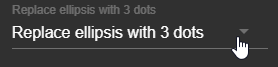
Click on it and select the desired approach:
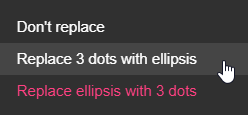
"Don't replace": won't change what you type.
"Replace 3 dots with ellipsis": will automatically replace 3 dots (...) with the Unicode single character ellipsis (…).
"Replace ellipsis with 3 dots": will automatically replace the Unicode single character ellipsis (…) everywhere in your project to 3 dots (...).
Did this answer your question?