Splitting disabled – timecodes are locked can't split, merge, remove, timecode editing is disabled
Some Translate or Review projects are automatically set to lock timecodes, to make sure the original spotting remains intact.
In order to unlock timecode editing, go to Project Settings - Cues tab - and uncheck 'Lock timecodes' box.
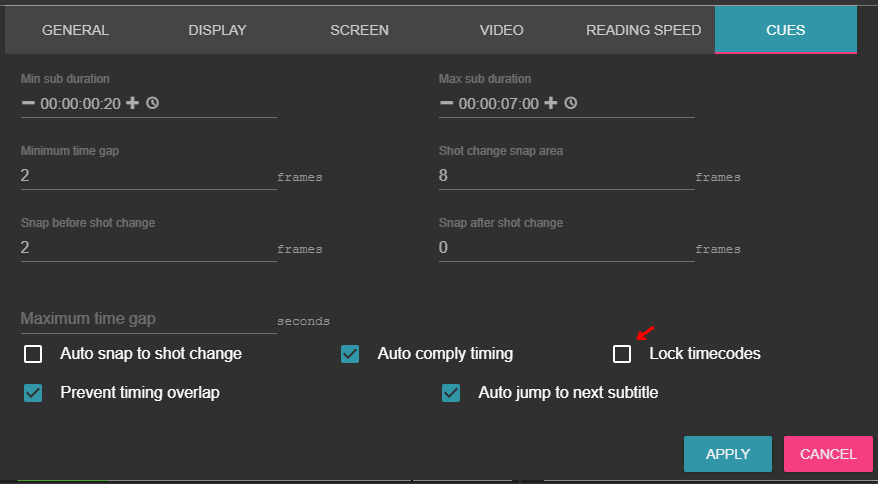
-
Please consult your project coordinator before using this feature