- OOONA Toolkit
- FAQs
- Settings
How to import project configuration settings
How to import project configuration settings Import project configuration settings-
Open a new project
-
Open Settings - Project settings
-
Click on import arrow button (near Saved presets), and browse for your .json file:
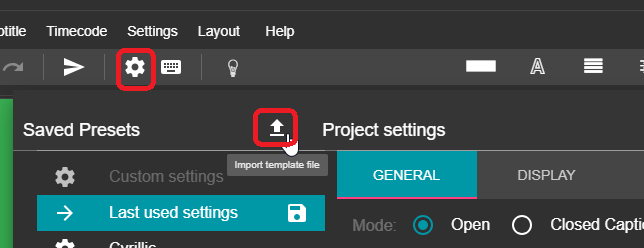
-
When prompted for configuration name, type the name of the .json file or give it the name you understand