- OOONA Toolkit
- FAQs
- Getting Started
How to change the font size of the table / video
How to change the font size of the table / video How to make the preview / edit text bigger or smallerTo change the video preview font size:
Open "Project Settings", select the "Display" tab and change the "Preview font size" value.
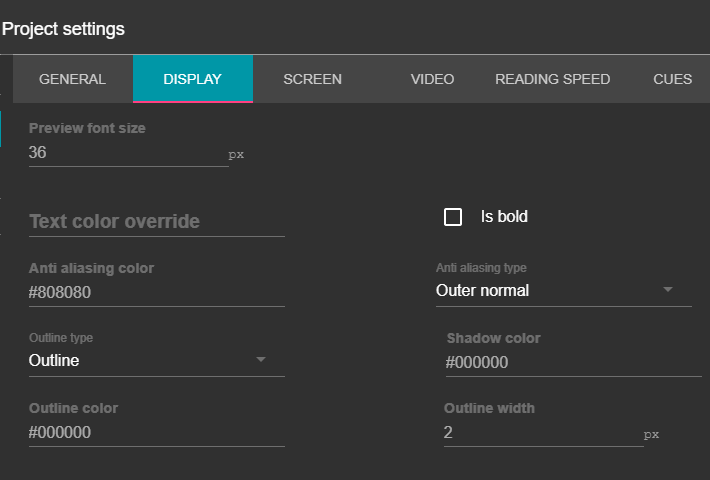
To change the editor font size:
Open "Settings" menu - User Configuration -
select "Table font size" value.
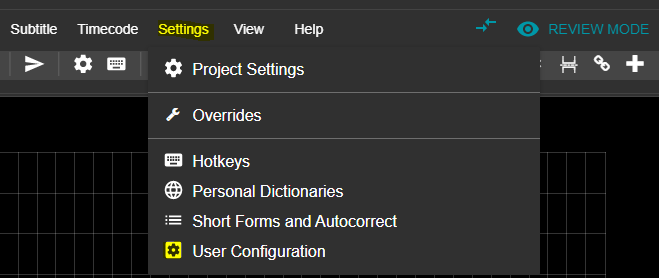
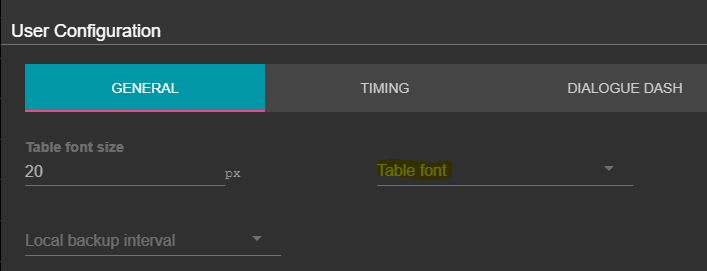 Did this answer your question?
Did this answer your question?