- OOONA Toolkit
- FAQs
- Text Editing
How to add Rubies to Japanese text
How to add Rubies to Japanese text Automatic adding of Ruby characters, FuriganaTo add Rubies manually,
select Kanji characters and right-click the selection to open the phonetic guide.
Then type the Ruby text and press OK. Change the Ruby position if needed.
To add Rubies automatically, run checks for 'Japanese missing Ruby' and scroll down to pick the relevant age group.
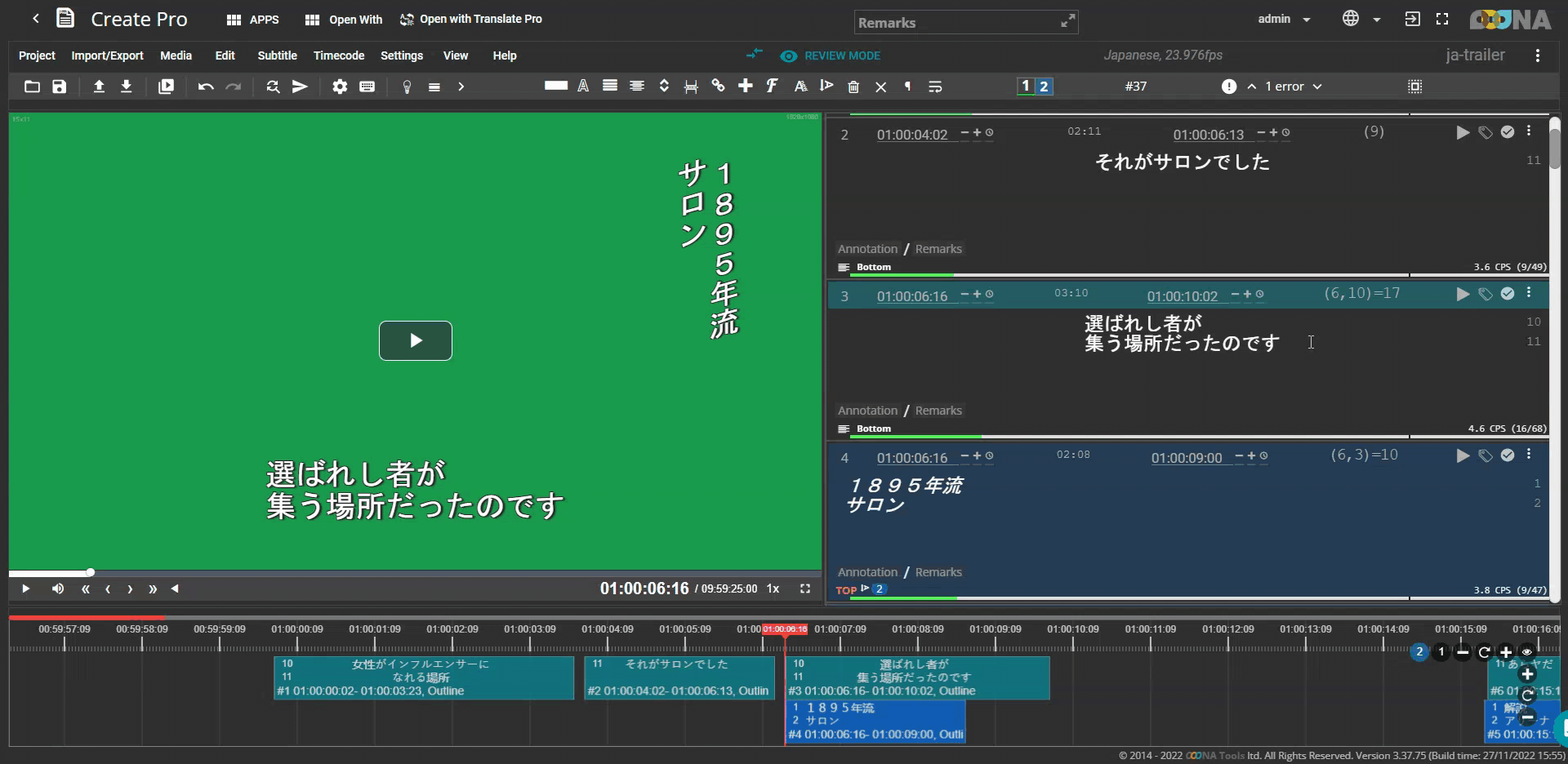 Did this answer your question?
Did this answer your question?