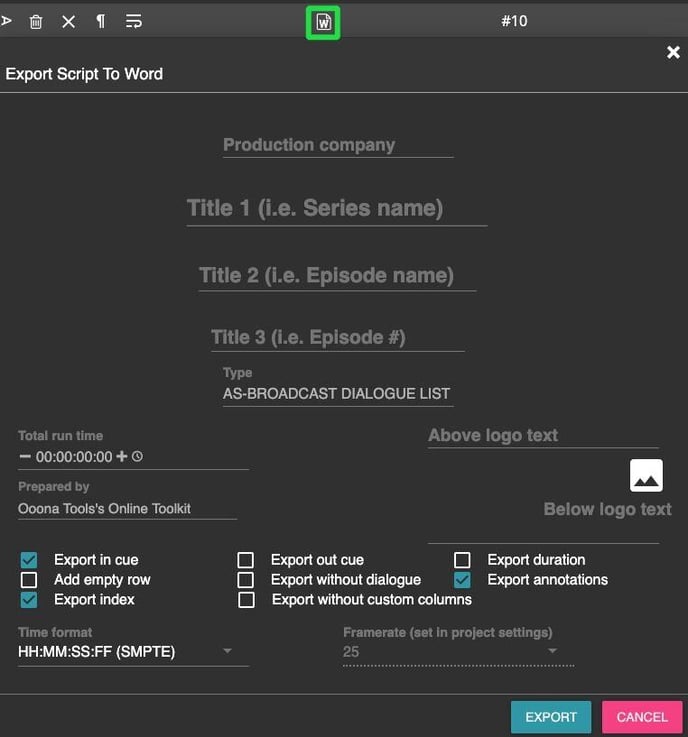This article includes information on how to export a regular subtitle file, how to export the original project in Translate (Pro) and how to export a script in Transcribe.
If you want to know how to send and export files specific to Review (Pro), please go to Send for review and export.
If you want to know more about Closed Captions exports, go to Exporting Closed Captions.
Subtitle File
In order to download the subtitle file, go to the Export menu. Configure the export settings manually or use one of the preset templates (according to the desired file format, language, and video FPS).

You may also download the project file (.json) with all the settings and send it to another user.

Original Project in Translate
If you are using Translate or Translate Pro and need to export the source subtitle file, you can do it in the Translate drop-down menu:

Script in Trancribe
If you are using Transcribe and need to export the script file, click the icon above the cues table. This will open a dialog window with export parameters, including the design of the title page.