Understanding the Subtitling Area
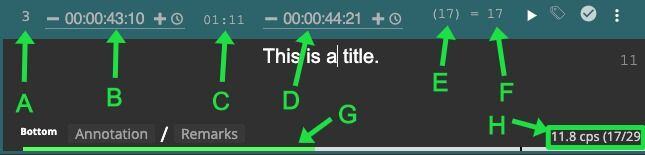

A – Subtitle number.
B – Timecode indicating the beginning of the subtitle (HH:MM:SS:FF).
C – Total duration of the subtitle.
D – Timecode indicating the end of the subtitle.
E – Number of characters on the first/second line (spaces included).
F – Total number of characters on both lines (including space between them).
G – Line indicating whether the subtitle complies with the reading speed. The line is green as the subtitle does not surpass the maximum 17 cps in this example (it is 16.3 cps). If it did, it'll be red.
H – Subtitle reading speed (16.3 cps) and the number of characters written (49) of a maximum of 51.
In the Transcribe tool, the working area is different, as there is no need for some of the information provided in the other tools.
A – Shot number.
B – Timecode indicating the beginning of the cue (HH:MM:SS:FF).
C – Total duration of the cue.
D – Timecode indicating the end of the cue.
E – List of the customized columns in the final script file.
Every parameter can be exported as a column in the dialog table, while each cue represents a row.