Alternatively, in the Pro option of the Tools you can generate the audio waveform and shot-changes with OOONA Agent. This is recommended for older computers or media files over 1 GB. When opening a video file from your computer, you can turn the ‘Generate with OOONA’s Agent’ toggle on and, if the OOONA Agent is installed in your computer, it will automatically generate audio waveform and shot-change data. Also, it will offer the user to change FPS settings on the project if they do not match the video's FPS.
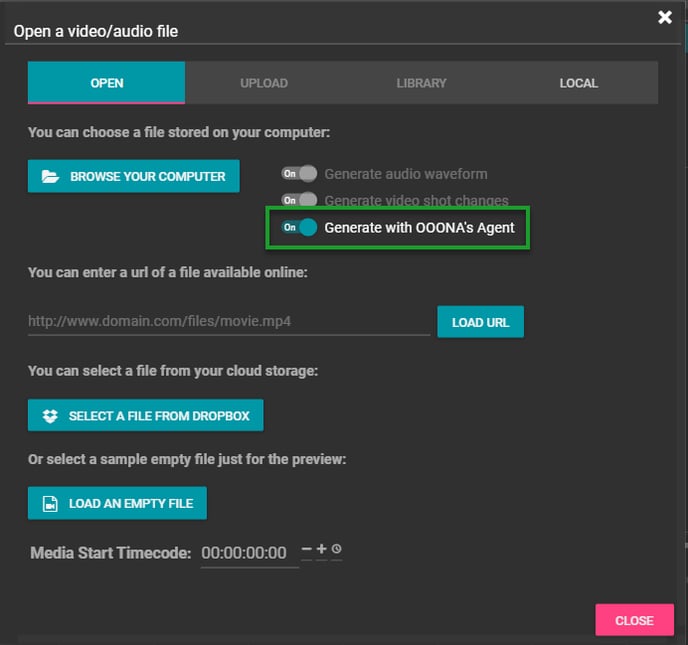
Downloading OOONA Agent
If you don't have the OOONA Agent installed in your computer, you can download the installation file from the link in the Help menu. Otherwise, make sure to uncheck Analyze with OOONA Agent box.
