Workspace Essentials Workspace Elements, Environment, Appearance
The workspace is mainly divided into four areas: The Main Toolbar (at the top), the Subtitle Table (on the right), the Video Preview Player (on the left) and the Timeline (at the bottom).
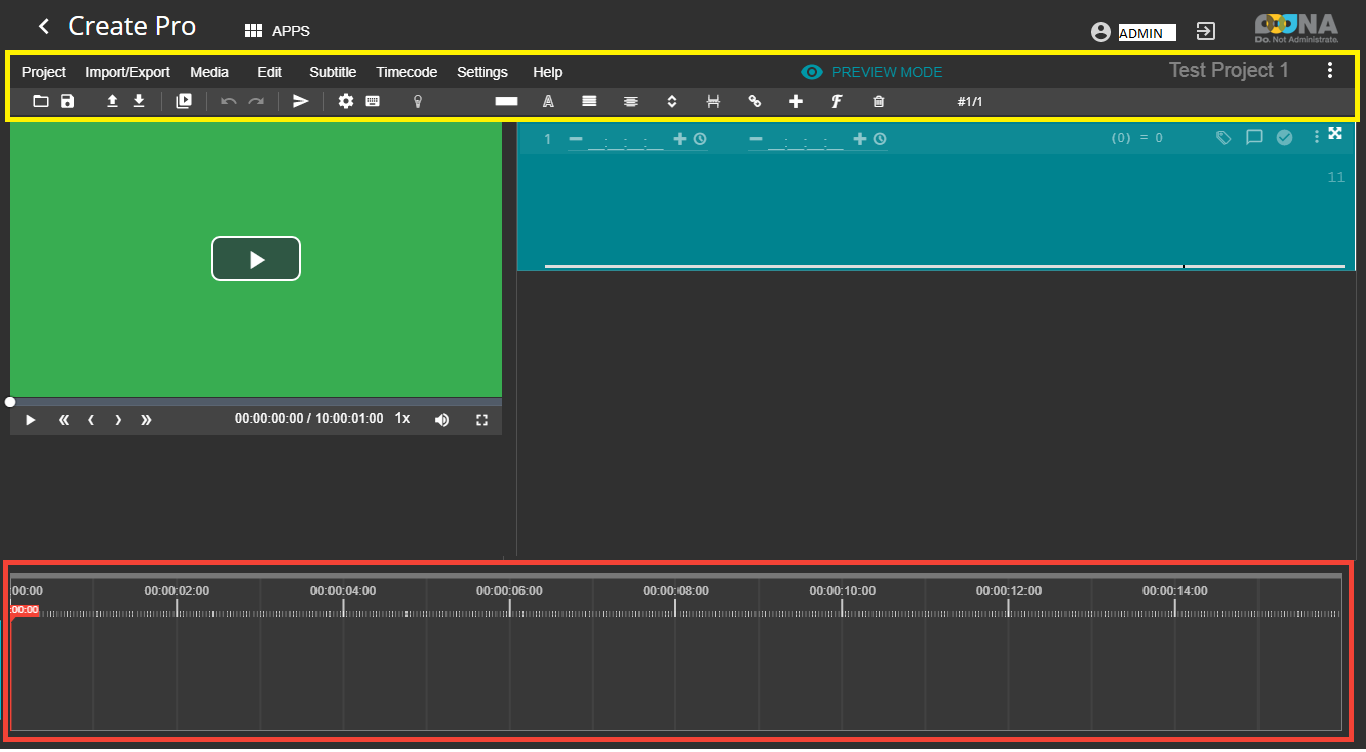
You can adjust the size of each component by dragging the gray border between 2 components. You can also show/hide each using the "Layout" menu.
Did this answer your question?