What are Font1 and Font2 F1 and F2, F2/F1
F1 / F2 stand for Font1 and Font2, as configured in Project Settings for Language 1 and 2. This is typically used for bilingual projects, where the two languages use different scripts, e.g. Latin and Cyrillic, Hebrew and Arabic, etc.
Some non-Unicode subtitle formats, such as PAC or 890, require using separate character sets per language, aka Font1 and Font1.
To set Font2, select the relevant line and toggle F1/F2 using a hotkey or the button on the toolbar.
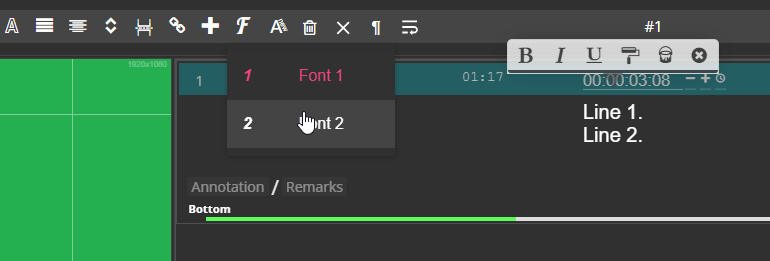 Did this answer your question?
Did this answer your question?