Translate Menu template and translation (source and target) not in sync, not aligned
Translate menu includes the following command options:
-
Export original project
Exports subtitles from the source column (master template) in the same format as uploaded -
Export source subtitles to Word
Exports subtitles from the source column (master template) into Word .docx table -
Overlay timecodes
Copies timecodes from source column to target column -
Synchronize by time
Aligns source and target columns by timecodes (IN-cues) -
Synchronize by indexes
Aligns source and target columns by subtitle number -
Subtitles Preview
Toggles source/target subtitles preview on the video
If your source and target columns are not properly aligned, use one of the Synchronize options
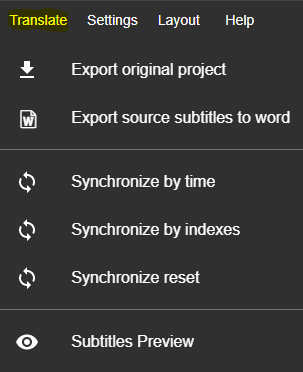 Did this answer your question?
Did this answer your question?