Reading speed indicator reading speed, cps, wpm
On the bottom of each subtitle cell, users can find a bar that indicates, using different colors, the reading speed for each of the subtitles:
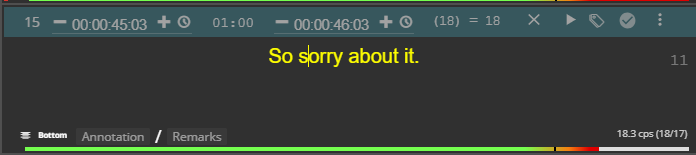
-
Red: The subtitle has a reading speed considered too high and should be condensed or have its cues adjusted;
-
Orange: The subtitle’s reading speed has reached its highest limit;
-
Green: Subtitle’s reading speed is optimal.