Project Settings - Screen tab screen, safe area, maximum characters, number of lines, margins
Screen lines - the number of vertical rows (lines), which also sets virtual bottom position for formats such as PAC or EBU STL. For example, if Screen lines = 11, a top aligned row will have index 1, a bottom aligned row will have index 11.
Subtitle lines - expected number of lines in each subtitle
Line length - maximum number of characters allowed in each line
Auto-break line - if checked, the app will automatically break a line when the number of characters exceeds maximum Line length (see above) in two cases:
-
as you type
-
on file import
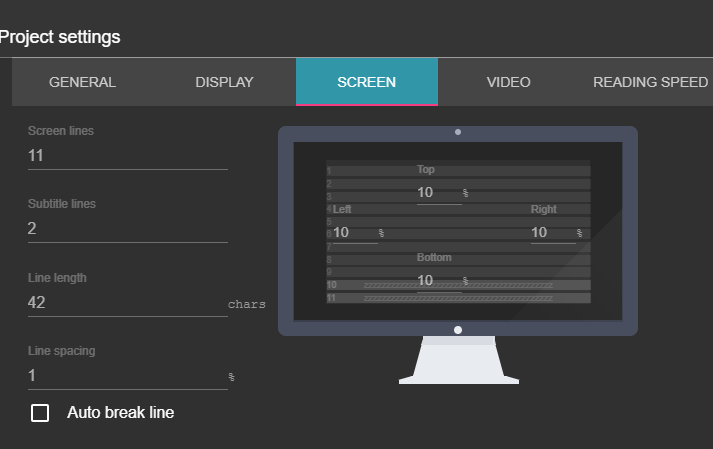
Screen margins - sets the subtitles preview area (top, bottom, left, right) for the in-app player and image exports
Did this answer your question?