Project Settings - General tab language settings, font1, font2, alignment, justification, box
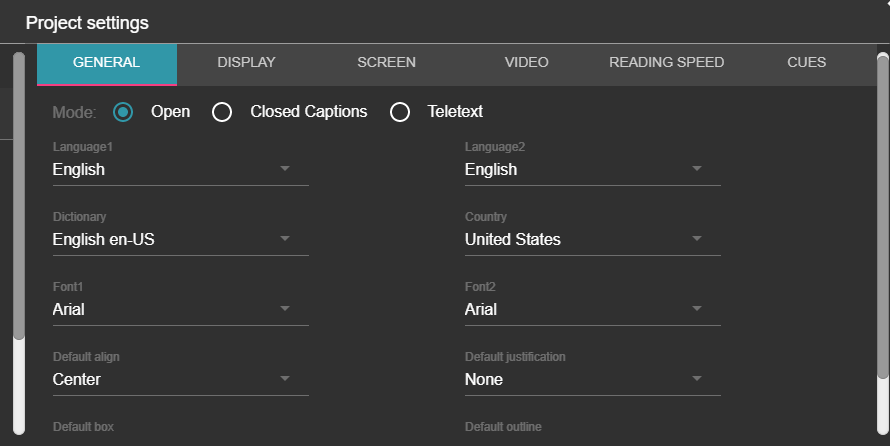
As the name indicates, these settings allow users to configure general aspects of a project, such as:
-
Mode: Users may choose if their file is going to be used in open/subtitle
or closed captioning, or teletext.
-
Language 1/2: Allows users to define primary and secondary languages
that will be used for creating Bi-lingual files
-
Font 1/2: This field lets translators choose primary and secondary fonts
that will be used for creating Bi-lingual files
-
Default align: Defines the default horizontal alignment of new subtitles;
-
Default Justification: Defines the default justification within the selected alignment;
-
Default Box: Allows to choose the default box to present in new subtitles;
-
Default Outline: Defines the different outlines for new subtitles;
-
Right-to-Left: Box needs to be checked only when using a Right-to-Left language like Arabic or Hebrew.