Project Settings - Display tab Anti-Aliasing, outline, shadow, bold
Preview Font Size allows users to set the font size for the subtitle preview in the video player
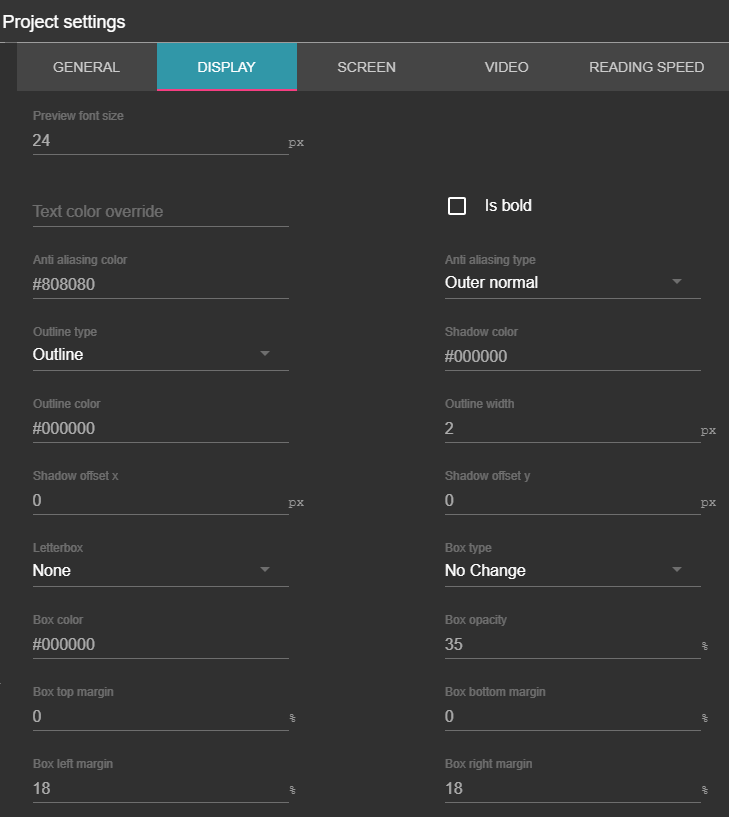
The following options allow users to customize the way subtitles will appear on image-based and some text-based exports.
-
Is Bold: Allows to set the subtitle text export in bold;
-
Anti-Aliasing Color: Users can use this option to set the color for the reduction of distortion artifacts, such as subtitle pixelization, for the image-based exports
-
Anti-Aliasing Type: Allows users to define the method used to carry out the Anti-Aliasing process.
-
Outline Type: Users can use this option to choose what type of outline they want to surround each character in the exported subtitles. The available options are Outline, Drop Shadow and Outline Drop Shadow; Keep in mind that not all file formats support outline
-
Shadow Color: Allows users to choose the color of the shadow of each of the characters that compose the exported subtitles; Keep in mind that not all file formats support color information
-
Outline Color: Allows users to define the color of the outline;
-
Outline Width: Defines the width of the outline. The higher the width, the “thicker” the subtitle outline will be;
-
Letterbox: Allows users to apply different kinds of letterboxes to the video (4:3, 16:9, etc.)
-
Box Type: Allows users to choose type of subtitle background;
-
Box Color: Allows users to choose the color of box background (if set);
-
Box Opacity: Enables users to choose the opacity of the box background
-
Box Top/Bottom/Left/Right Margins: Defines the margins of the box background, in percentage, relatively to the video edges (top/bottom, right/left)