OOONA Agent video, audio wave, waveform, shot changes, scene cuts detection
Note: The article relates to working with local media files.
It does not apply video streaming from the cloud.
Ooona Agent is an optional plugin for analyzing video. It generates audio wave and detects scene changes in the video file loaded from your local hard drive.
It requires one time installation. If our native app fails to generate audio waveform and shot changes, you can install the Agent which will be running in the background.
The Agent is also used for video rendering with Burn and Encode app.
To download the Agent, go to the Help menu in your app.
The Agent connects to the Internet via HTTP(S) – ports 80 and 443 respectively.
Port 57342 (or higher) is required only for local communication.
The Agent will NOT upload any of your actual video or audio to anywhere.
It only saves metadata such as the framerate, aspect ratio, waveform and shot-changes.
***
In macOS Catalina, Mojave an later, when an app fails to install because it hasn’t been notarized or is from an unidentified developer, it will appear in System Preferences > Security & Privacy, under the General tab. Click Open Anyway to confirm your intent to open or install the app.
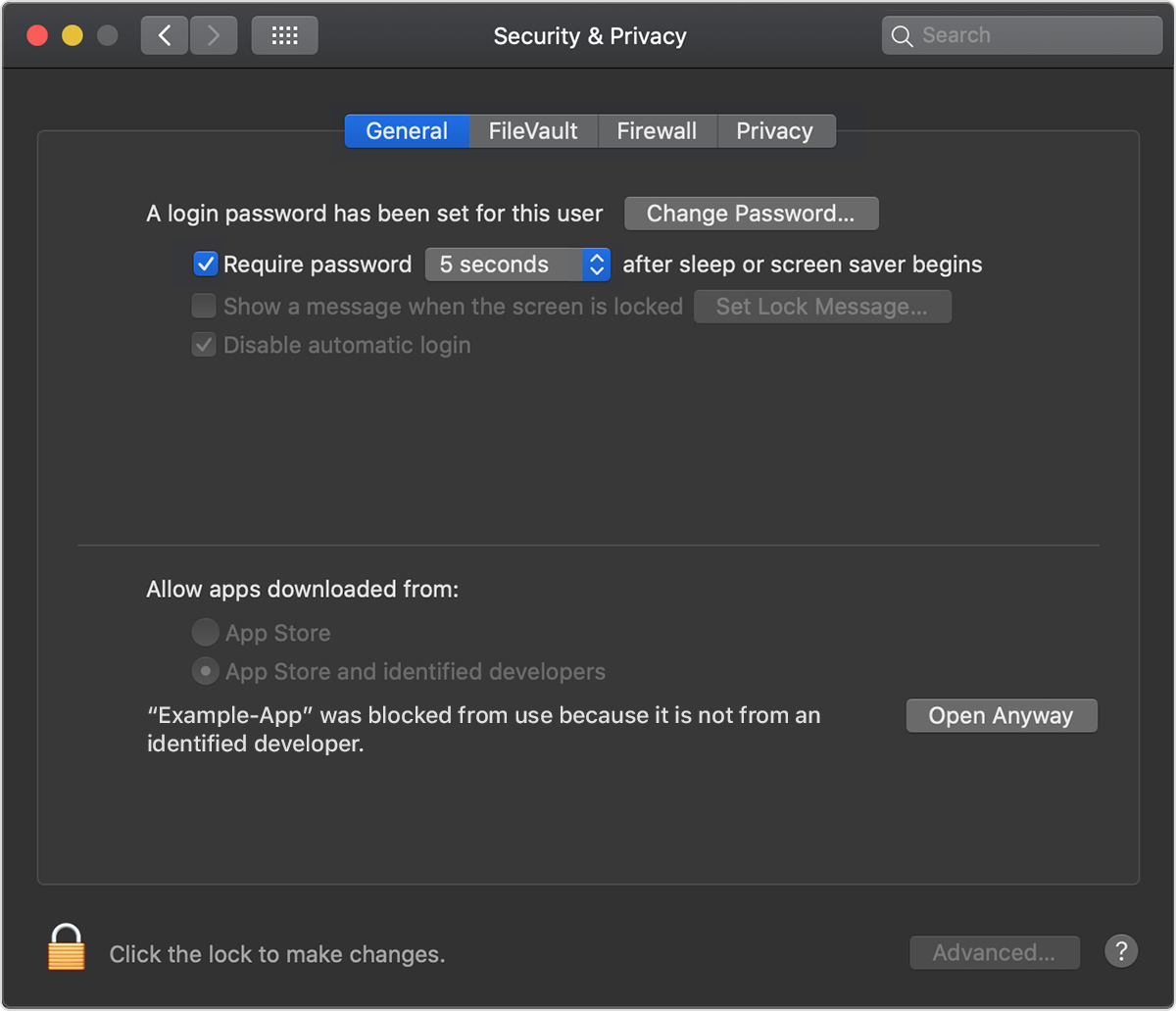
The warning prompt reappears, and you can click Open.*
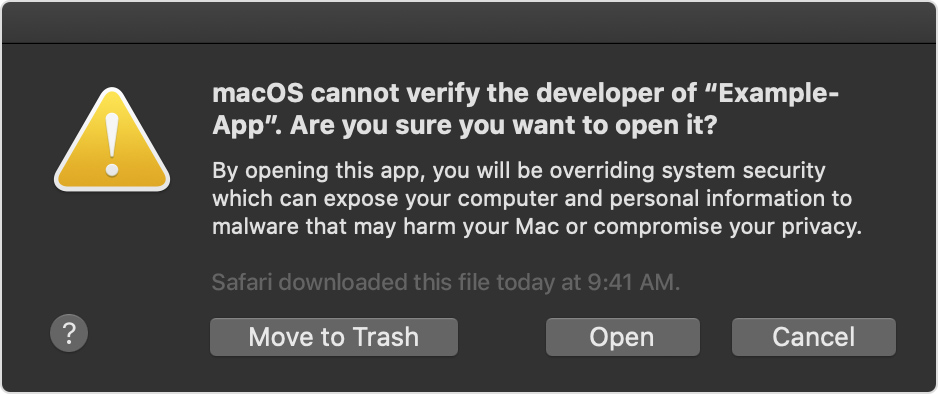
The app will be saved as an exception to your security settings, and you can open it in the future by double-clicking it, just as you can any authorized app.
*If you're prompted to open Finder: control-click the app in Finder, choose Open from the menu, and then click Open in the dialog that appears. Enter your admin name and password to open the app.
Did this answer your question?