How to pay for an existing order or subscription Find the payment page for an unpaid order or re-attempt a failed payment
Open our shop at: https://shop.ooona.net/
And click on the "Login" link at the top right:
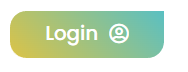
Select "Login to your Ooona Tools account":
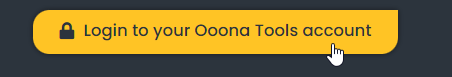
And use your Toolkit username and password to login.
Once logged-in, click on "My Account" at the top right of the page:
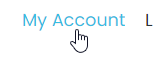
Click on "Orders":
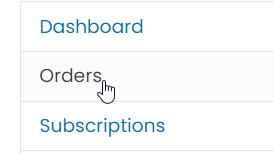
And click on "Pay" for the relevant order:
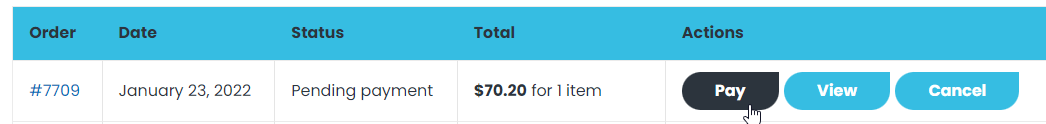 Did this answer your question?
Did this answer your question?