How to import a master file into a Review project How to open a source English file into a Review project
When reviewing a project in a certain language it's usually convenient to have the original file (usually English) beside the current file for reference.
If you have such file and you want to see it as a 3rd column in the table, open the "Import/Export" menu and click on "Import master file":
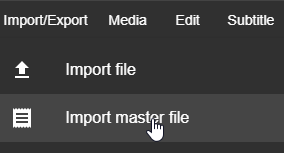
That will show you a subtitles import dialog that will add the master file to the project.
If you want to show or hide the master column click on the following icon:
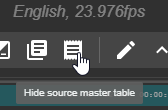 Did this answer your question?
Did this answer your question?