How to adjust subtitle timing How to set or edit subtitle's timing
There are several ways to change subtitle timing.
1 - Focus the time field at the top of the subtitle row and type the full SMPTE value (e.g. 00:00:05:22):
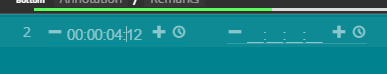
2 - Set the value to the current time value, either by using the "Set IN/OUT TC" / "Set IN TC" / "Set OUT TC" (can be seen and edited in the Hotkeys dialog) or by clicking on the "Set to the current time" icon:
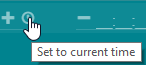
3 - Drag the subtitle of it's left/right borders in the timeline:
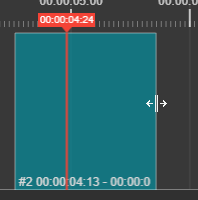
4 - Spot an untimed subtitle (only on Pro apps) by holding the mouse down on the start value in the timeline, dragging the mouse to the end time and leaving the mouse button:
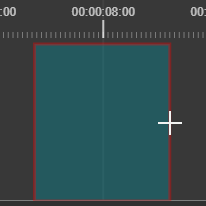
5 - Adjust the timing value frame by frame with the '+' and '-' icons on the right / left of the time field:
 Did this answer your question?
Did this answer your question?