Editing hotkeys How to change your hotkeys schema?
Click on the "Hotkeys" button on the action bar at the top of the page:

Select the "EDIT" tab:
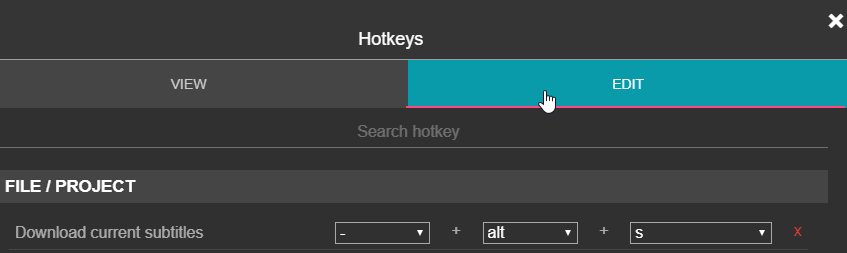
You can search for hotkeys using the "Search hotkey" field and once you're done updating them just click on "APPLY" at the bottom:
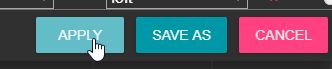
You can save multiple schemas using the "SAVE AS" button and they will all show up on the left side of the dialog so you can switch between them as you wish.
Did this answer your question?