Delete an account and all data associated with it How to delete your user account and everything in it
In order to delete your account, login, click on your username at the top right and select “Profile”:
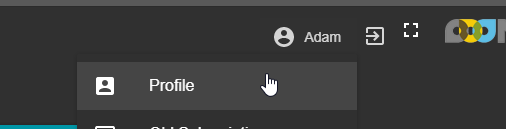
In your profile page click on “DELETE ACCOUNT” at the bottom of the form:
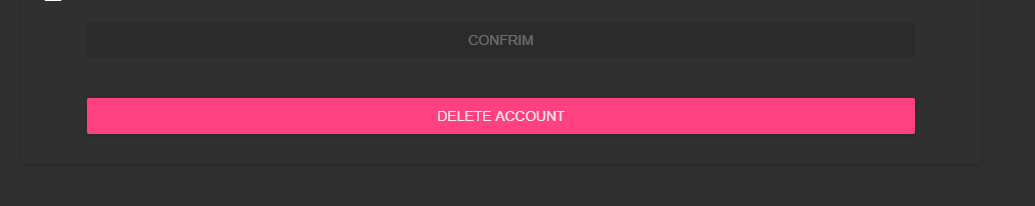
Write “delete” to confirm you really agree to delete everything from your account and click on “REQUEST DELETE”:
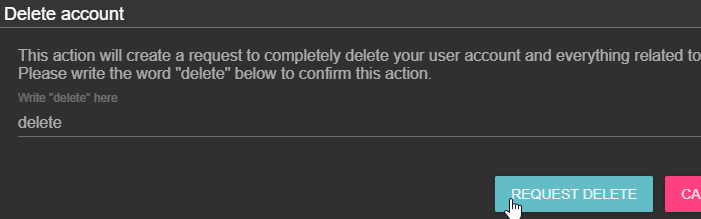
Soon after you’ll make the request, an administrator from Ooona will review it and once approved all your data will be removed from our servers.
Did this answer your question?