Copy / cut subtitles How to copy or cut subtitles inside a project?
The copy / cut dialog can be found under the "Subtitle" menu:
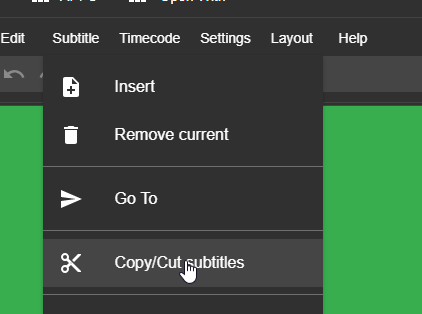
You can select the range to copy or cut by index range to copy to a new index:
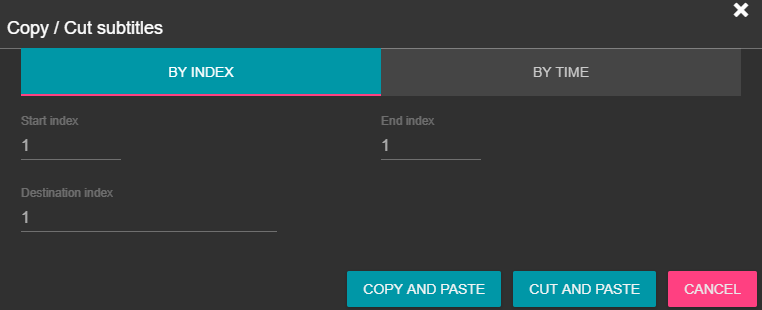
Or by time range to copy to a new time:
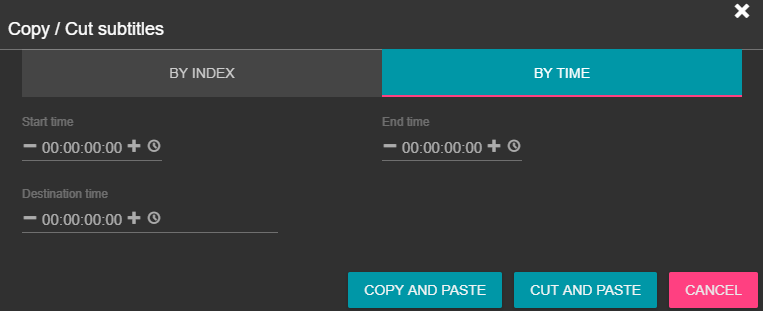
Once you selected the source range and destination location just click on "COPY AND PASTE" to keep the source rows or "CUT AND PASTE" to move the rows without keeping them.
If you copy by index - you'll lose the timecodes to keep the project valid (you'll need to time those new subtitles).
If you copy by time - the timecodes will update according to the destination time (it will become the start time of the first subtitle in the range and all other timecodes will update in relation to the difference with the previous start time).