Calibrate timeline to match video shot changes Shot change discrepancy, one frame difference in waveform and scene change markers
Some video files encoded with ffmpeg, when analyzed, can show a discrepancy
of 1 frame between the shot change marker and the actual shot change in the video.
To compensate for this discrepancy, use Shift Timeline option.
Settings – Project settings – Video – add 1 frame to Shift timeline
or subtract 1 frame if the discrepancy is in the other direction
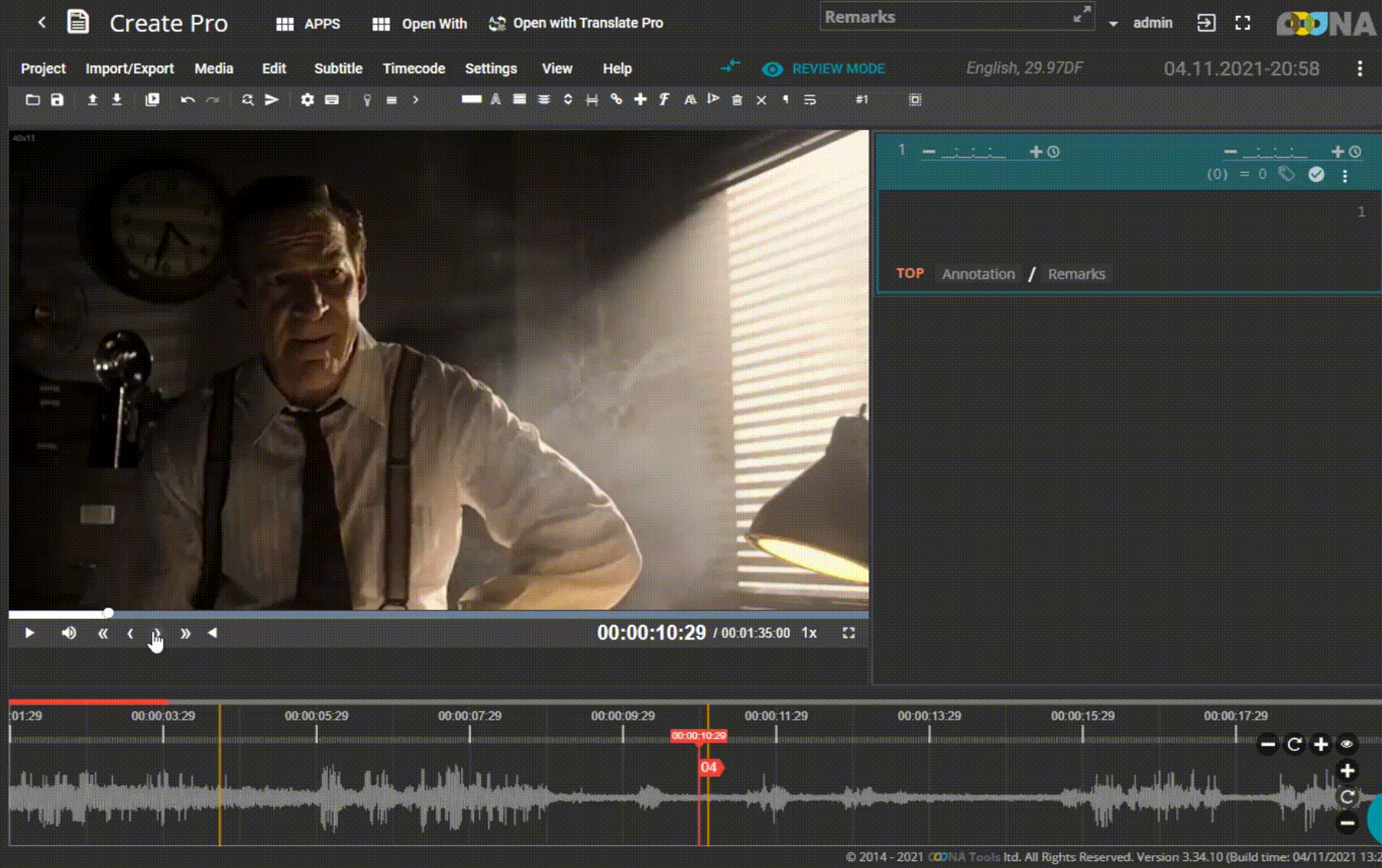 Did this answer your question?
Did this answer your question?