- OOONA Toolkit
- FAQs
- Settings
How to calibrate video timecode
How to calibrate video timecode Set video timecode, adjust SMPTE TC, match burnt-in timecode, BITCTo match a burnt-in timecode of your video to the player timecode,
- open Media menu
- select 'Set video timecode'
- type in the timecode you see on your screen
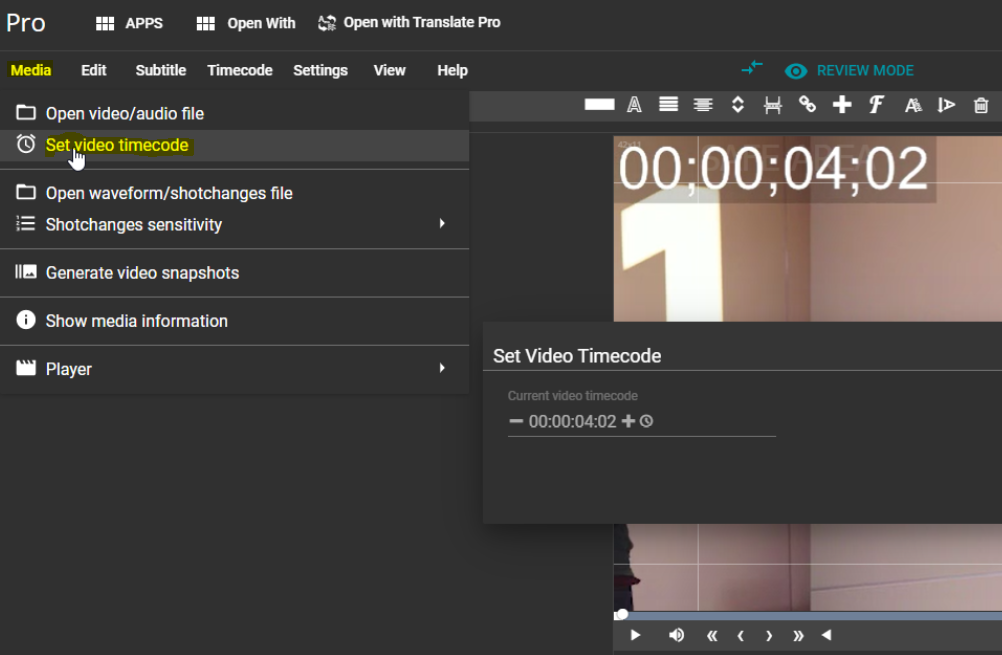 Did this answer your question?
Did this answer your question?